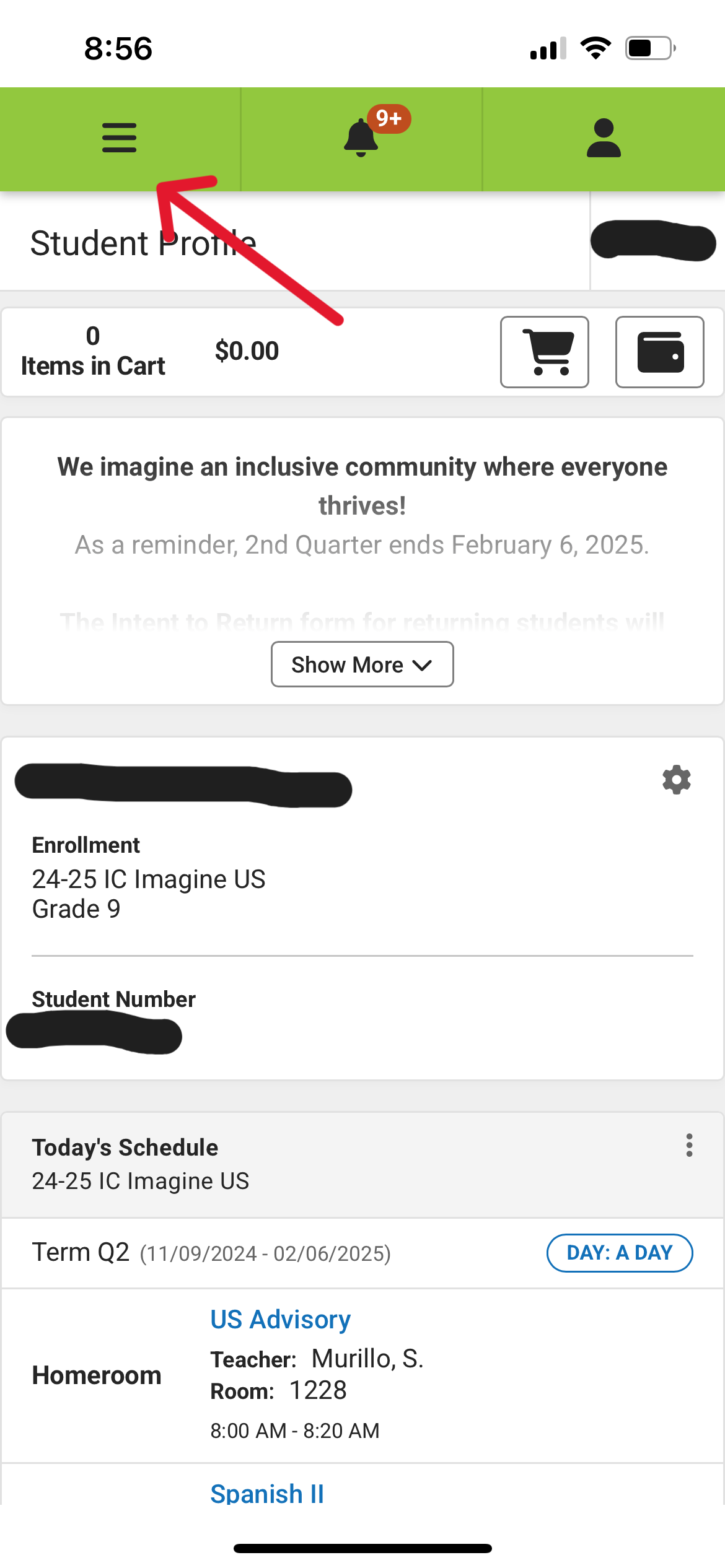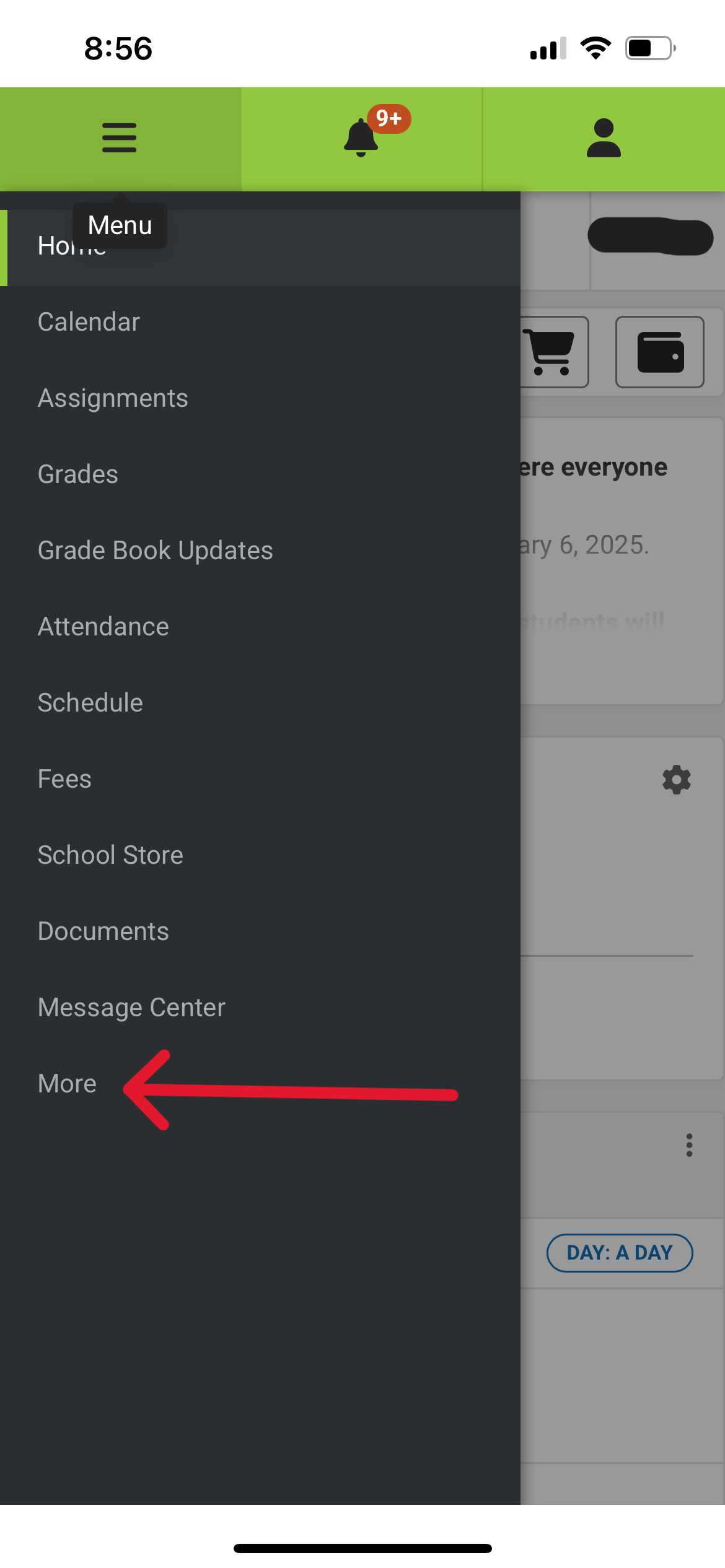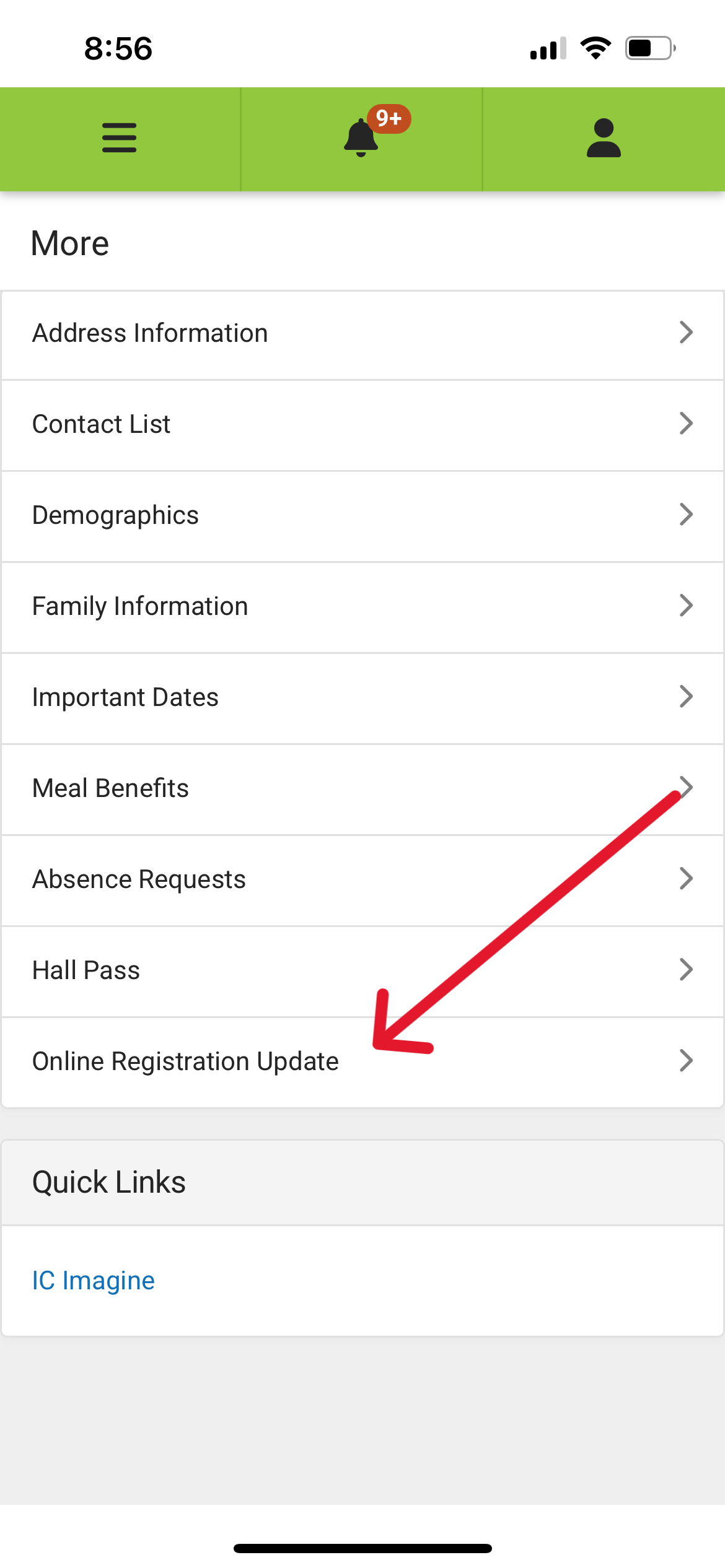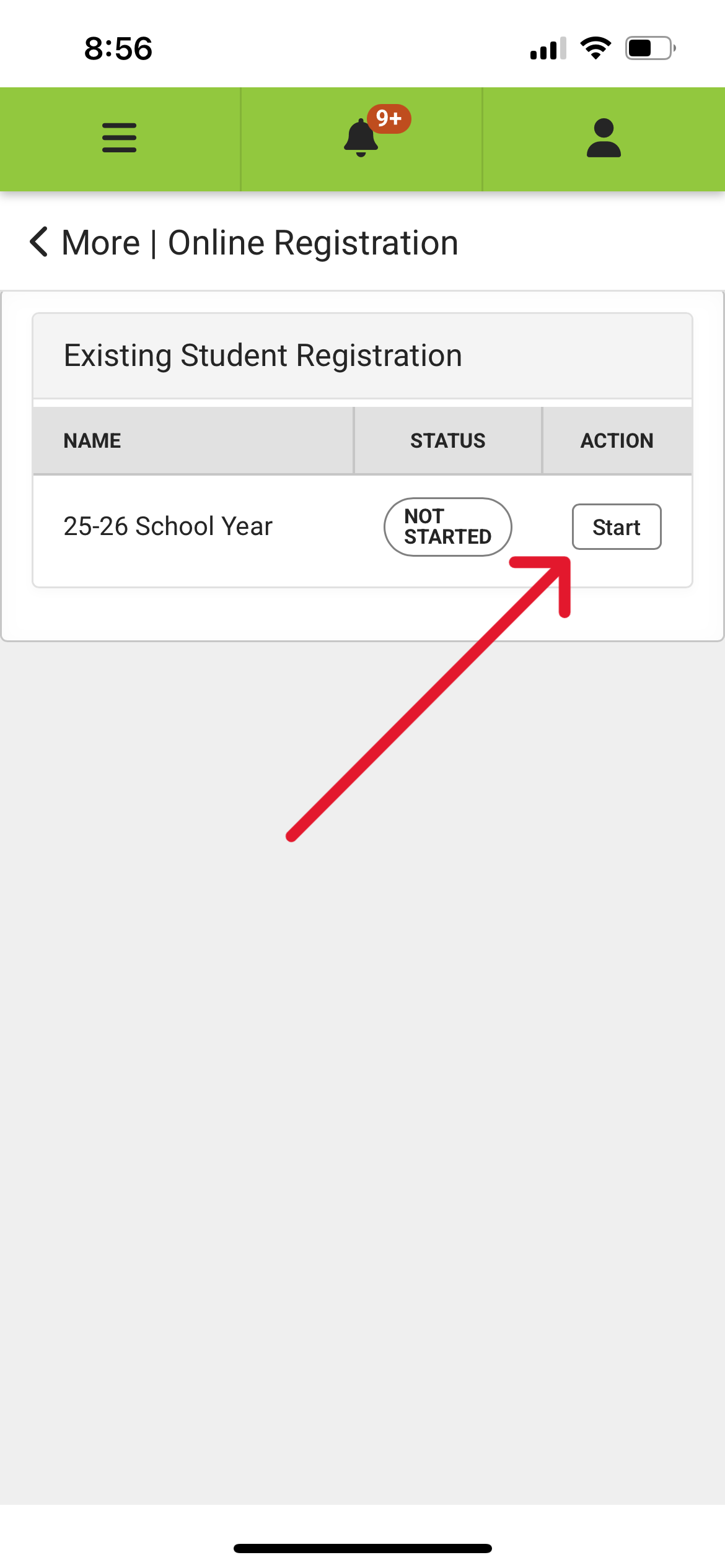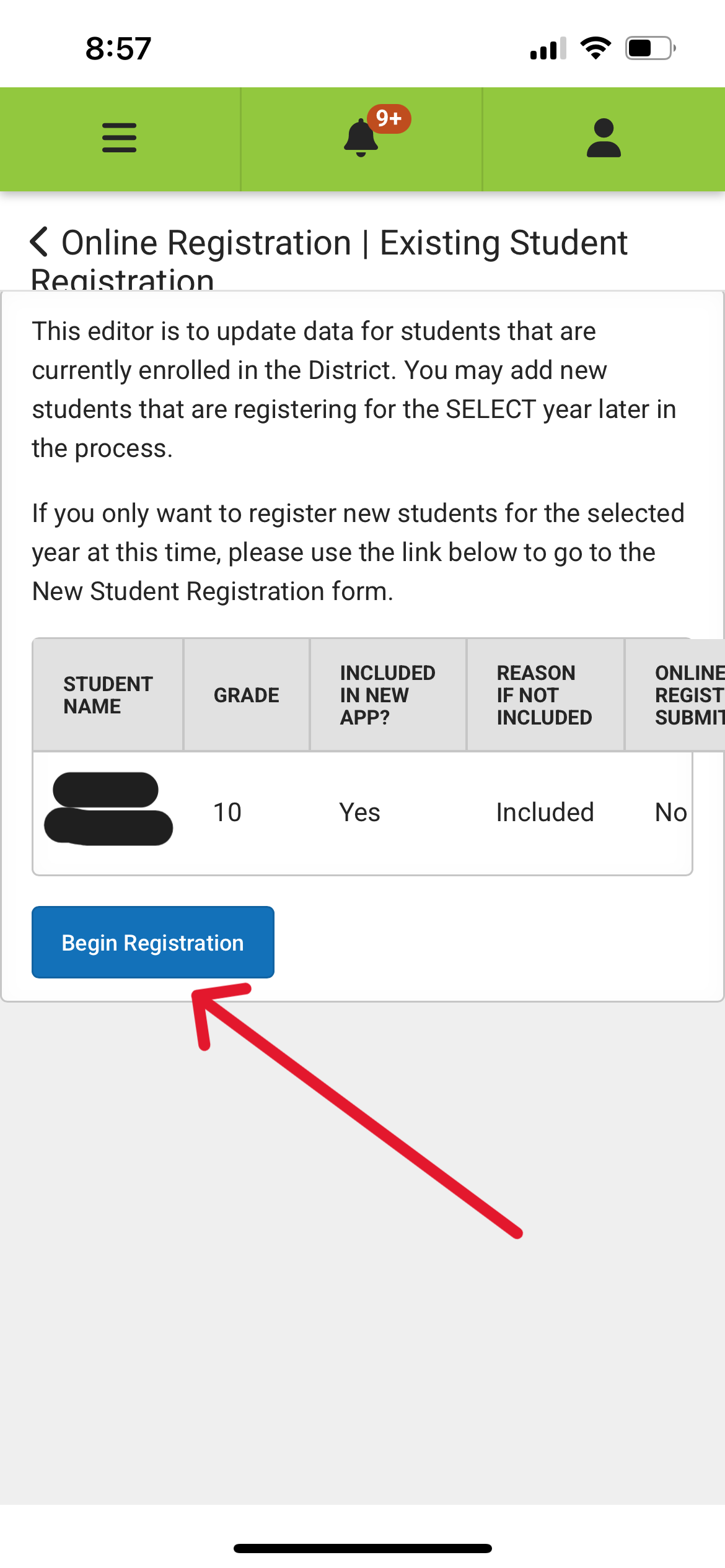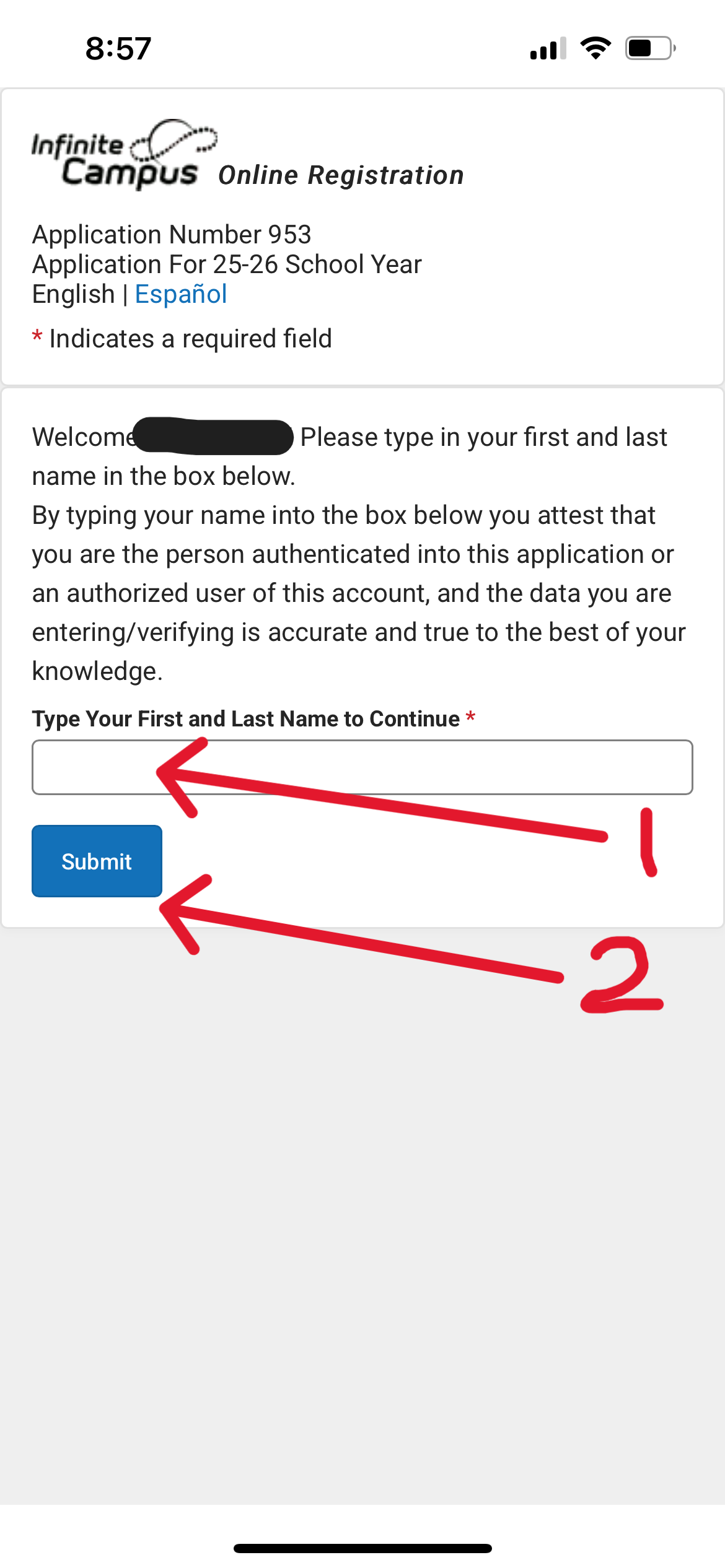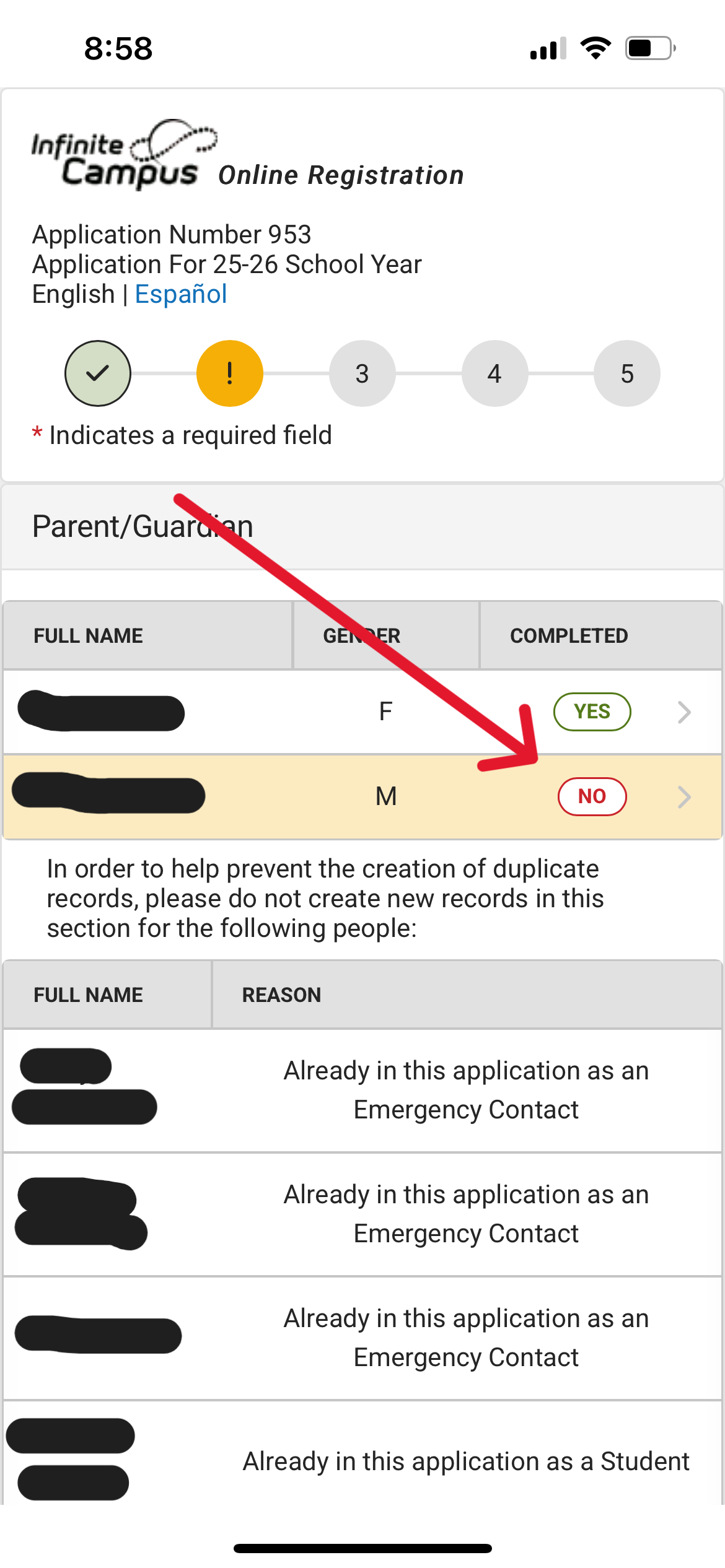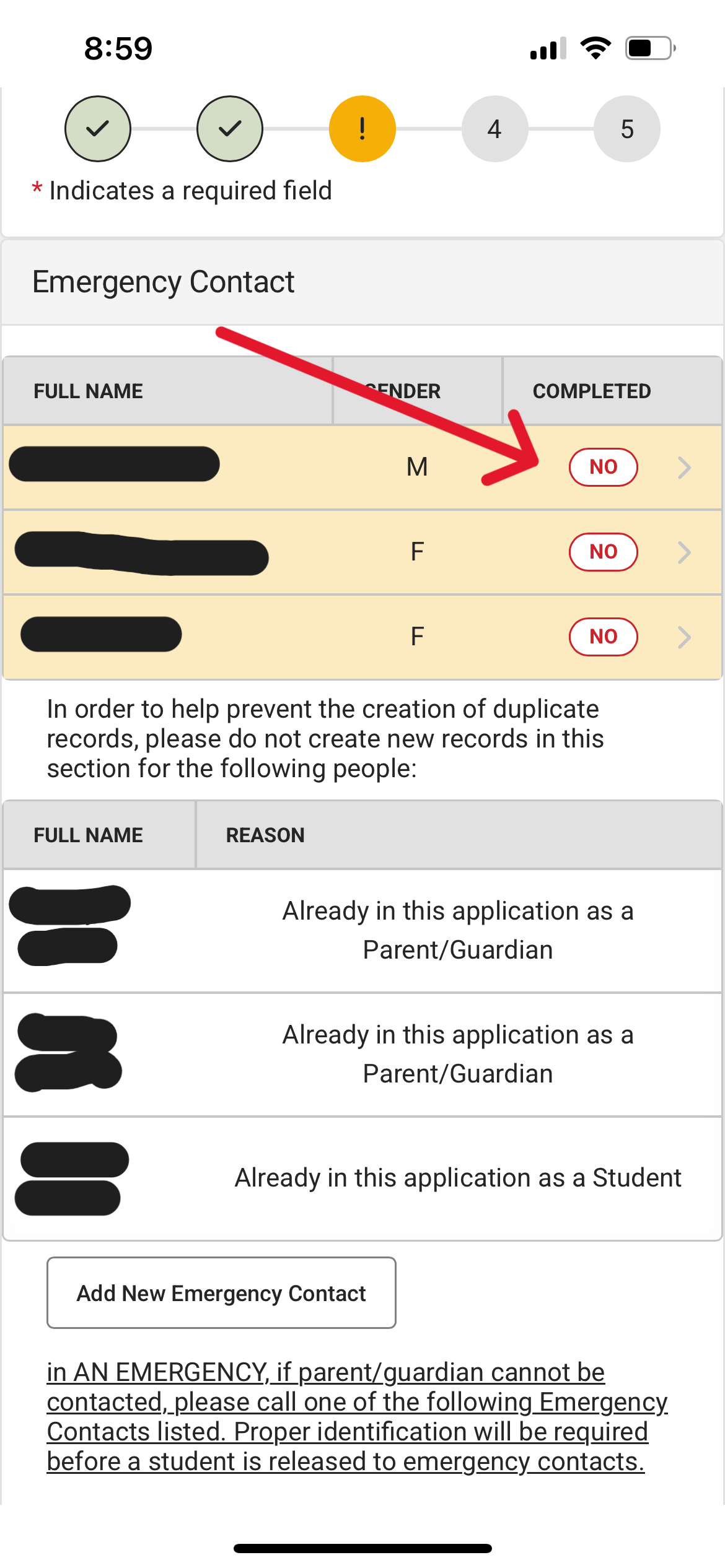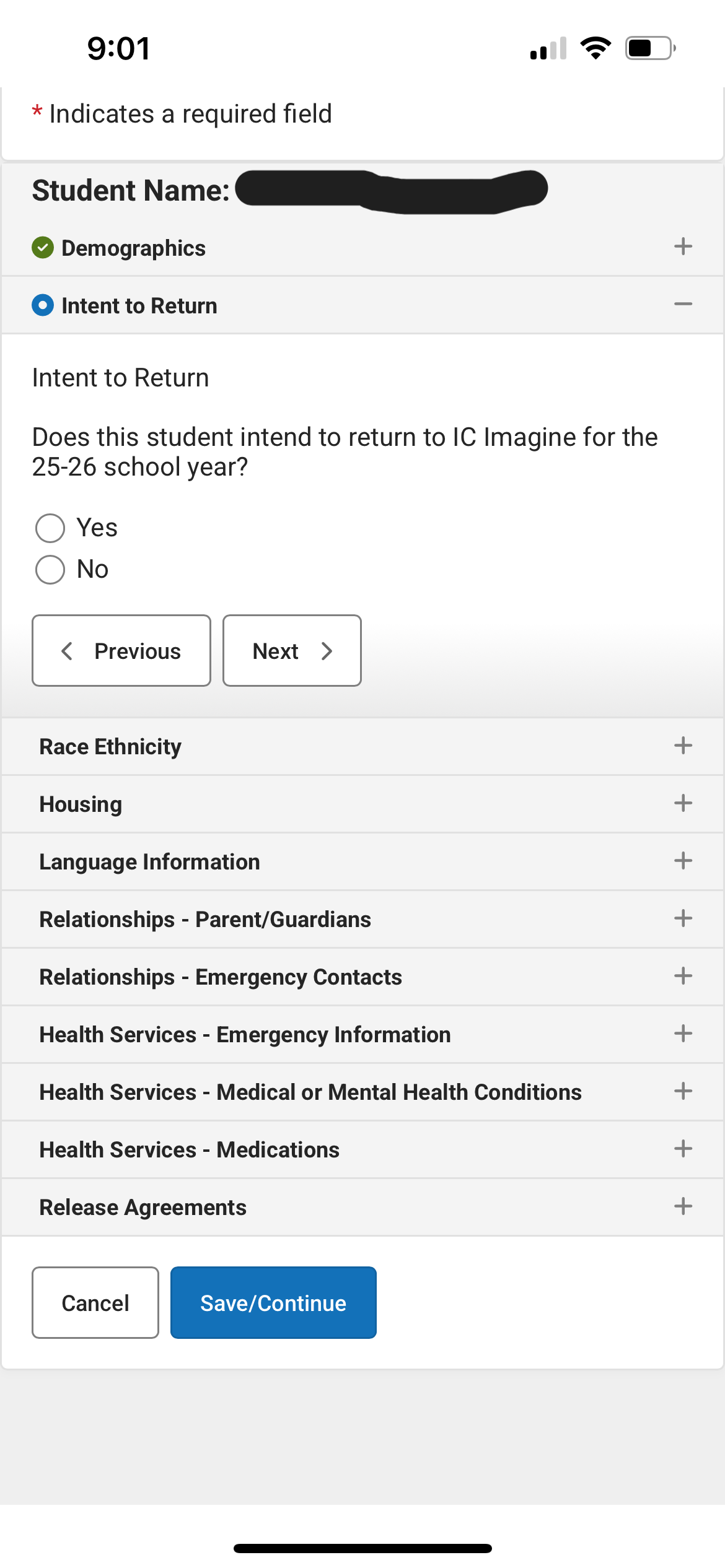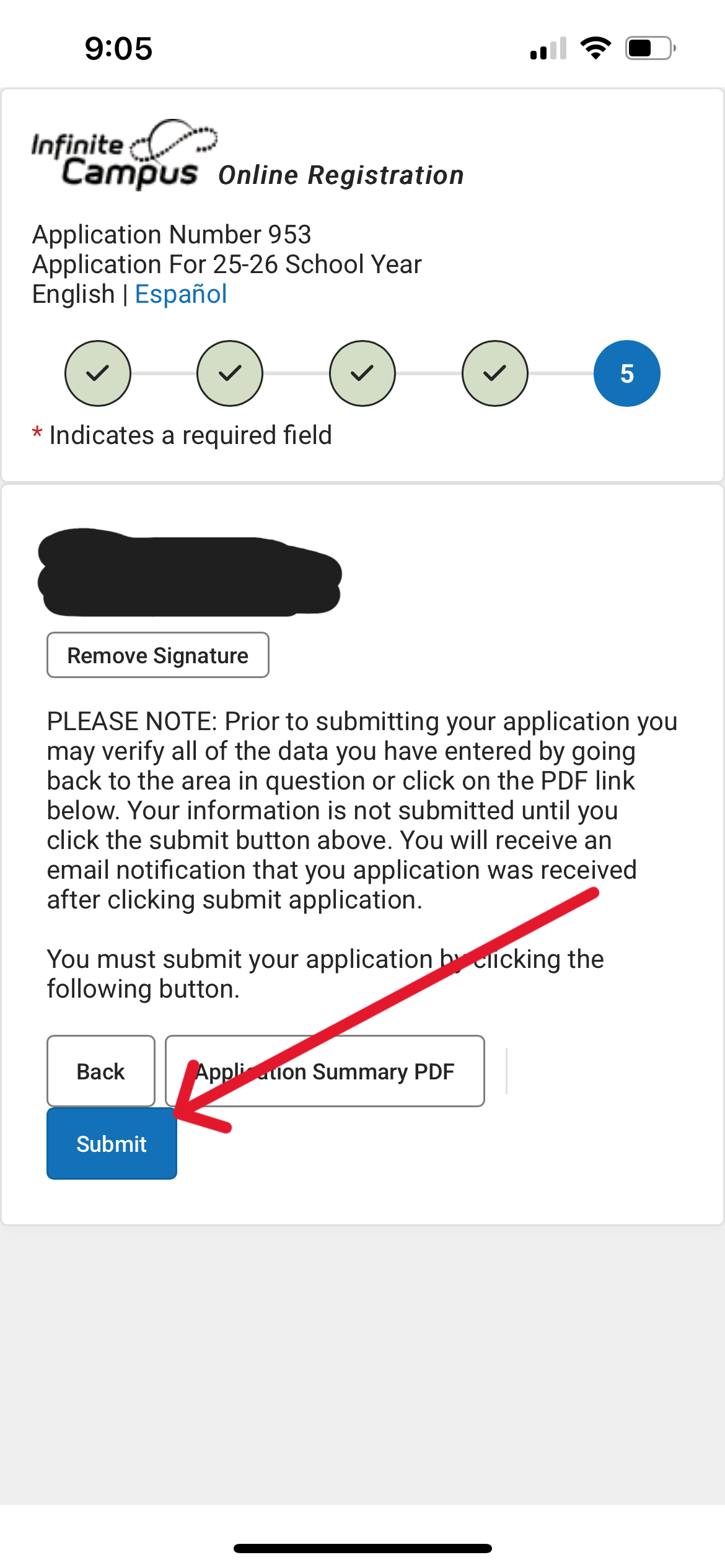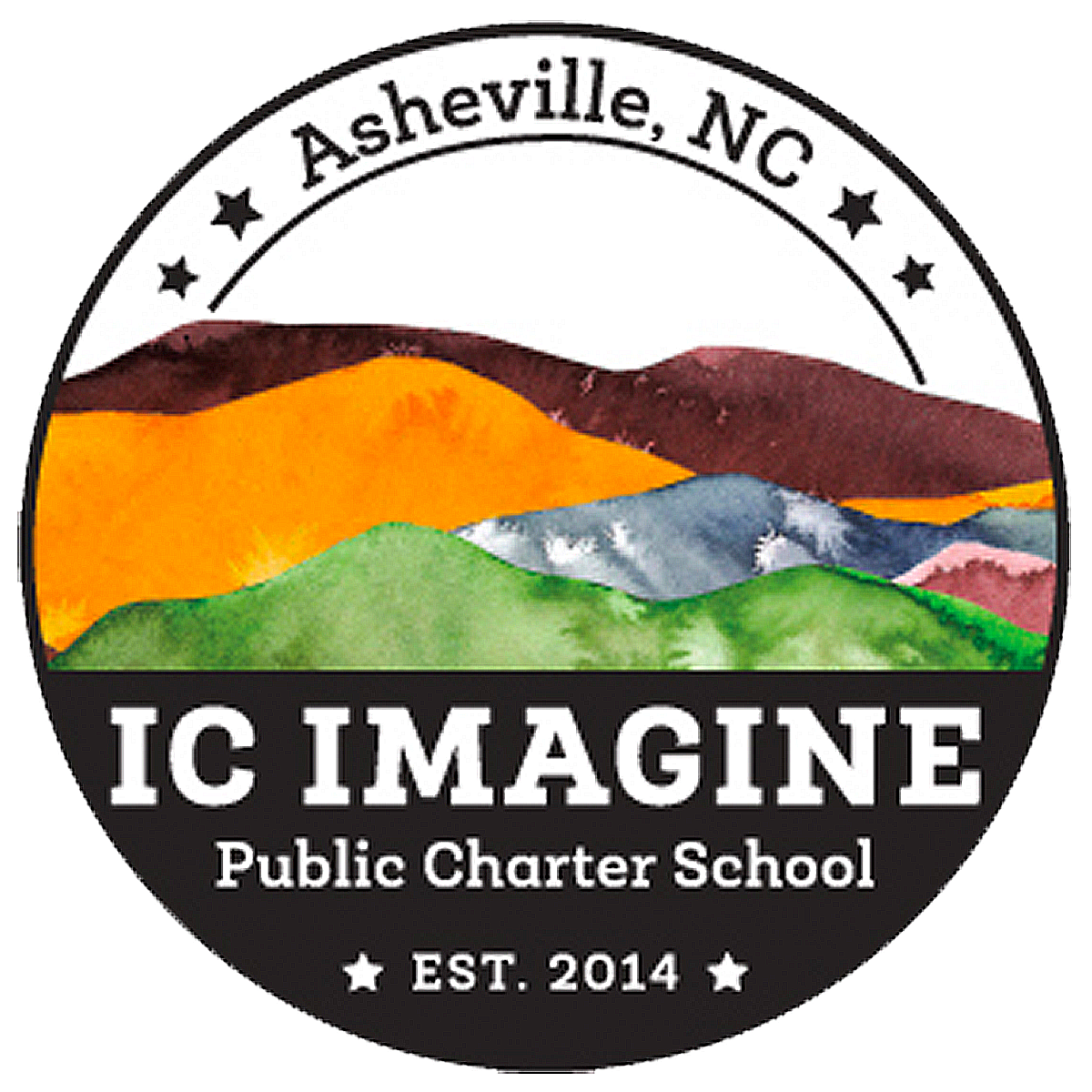Intent to Return
Each February, families are required to submit their Intent to Return for the upcoming school year. The Intent to Return is completed within Infinite Campus using the Online Registration. Both written and illustrated directions are included below. The deadline for the 2025-26 Intent to Return is Friday, February 28, 2025.
Log onto the Infinite Campus Parent Portal (using the website or Campus Parent App)
Click on the menu (3 lines in the top left-hand corner)
Click “More”
Click “Online Registration Update”
Click “Start (under “Existing Student Registration”)
Click “Begin Registration”
Follow the on screen instructions and click “Submit”
Click on each Parent/Guardian highlighted “No” and follow all on screen instructions to verify information, updating where necessary, then click “Save/Continue”
Click on each Emergency Contact highlighted “No” and follow all on screen instructions to verify information, updating where necessary, then click “Save/Continue”
Click on your student and follow all on screen instructions to complete each section to verify information, updating where necessary, then click “Save/Continue”
Repeat step 10 for each additional child that is currently enrolled
Click to sign
Click “Submit” to complete
Please note the following:
The system will pre-populate the current information we have.
In very few cases, you will be asked to enter information.
If you wish to make changes to any Emergency Contacts, that will be done in Step 9.
In the Release Agreements section, you will be required to click on each hyperlink to view the applicable document in addition to marking your response.
A red "!" anywhere means a required field has not been completed.
Need Assistance?
If you have questions or need assistance, please stop by the front office or contact a member of our Enrollment team at 828-633-6491 x3101.
Illustrated Steps (using Campus Parent App)
The images below are samples from the intent to return for a single student using the Campus Parent app. The web browser images may look different; however, the process remains the same.