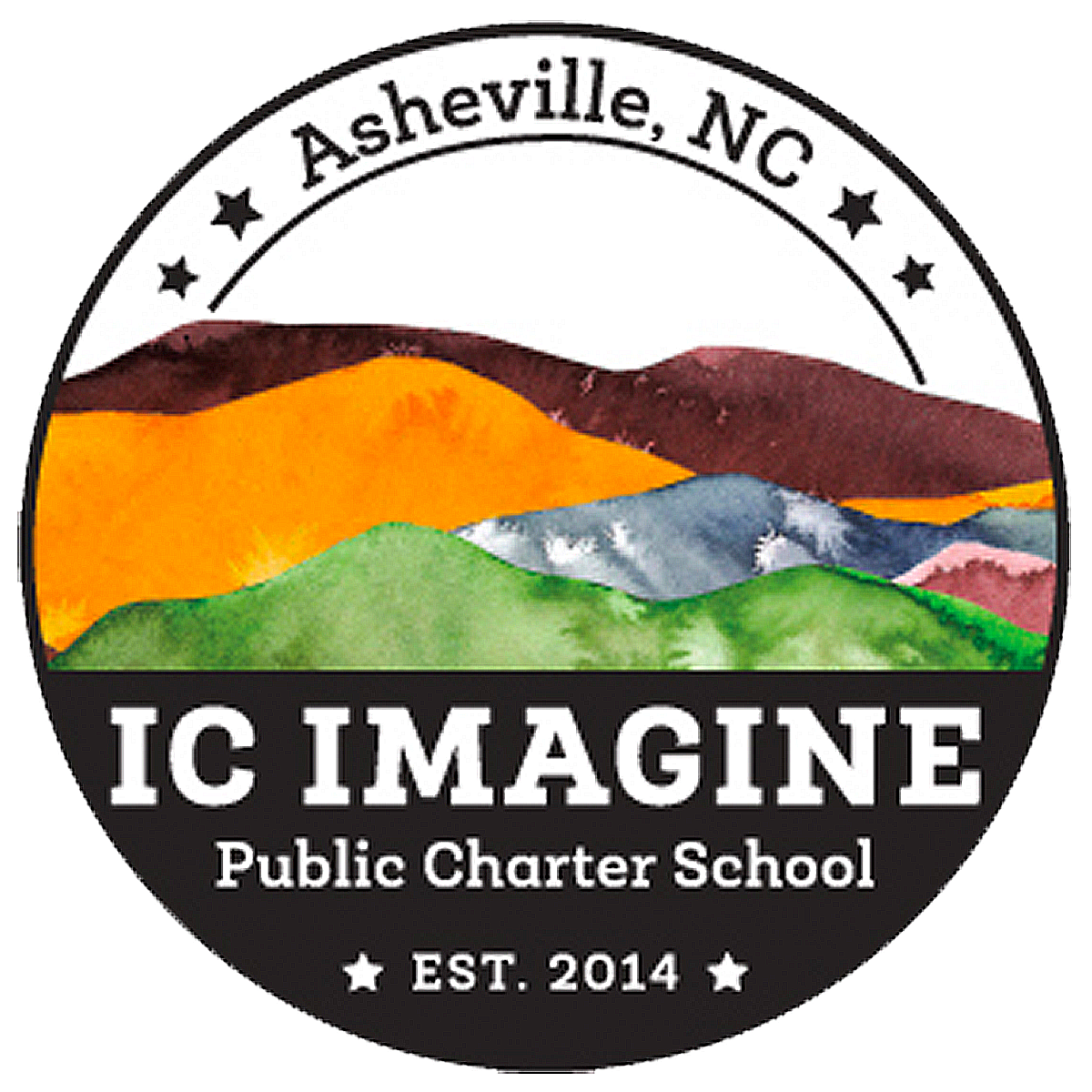Infinite Campus
Beginning with the 2024-25 school year, North Carolina public schools are transitioning to Infinite Campus, a new student information system. This platform replaces PowerSchool as parents once-stop-shop for grades, attendance, assignments, schedules, and other important school information.
When creating your parent portal account, search for IC Imagine by typing "Invest" and "NC" for the state. Click Search and select "Invest Collegiate - Imagine".
If, during the set-up process, you are prompted to enter the Campus Password, you will enter the newly-created password you chose in the step before.
GO MOBILE!
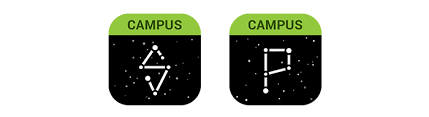
In addition to providing a web-based option for parents, Infinite Campus offers a mobile-friendly experience that makes it easier to see everything on the go! Campus Parent and Campus Student, the Infinite Campus web portals and mobile apps, give parents/guardians and students real-time access to monitor educational progress. These portals and apps connect parent to teacher, teacher to student and student to parent.
Parents: Search for "Campus Parent" in the App Store to download the app to your mobile device.
Students: Search for "Campus Student" in the App Store to download the app to your mobile device.
Want to learn more about the transition to Infinite Campus? Visit ncsis.gov.