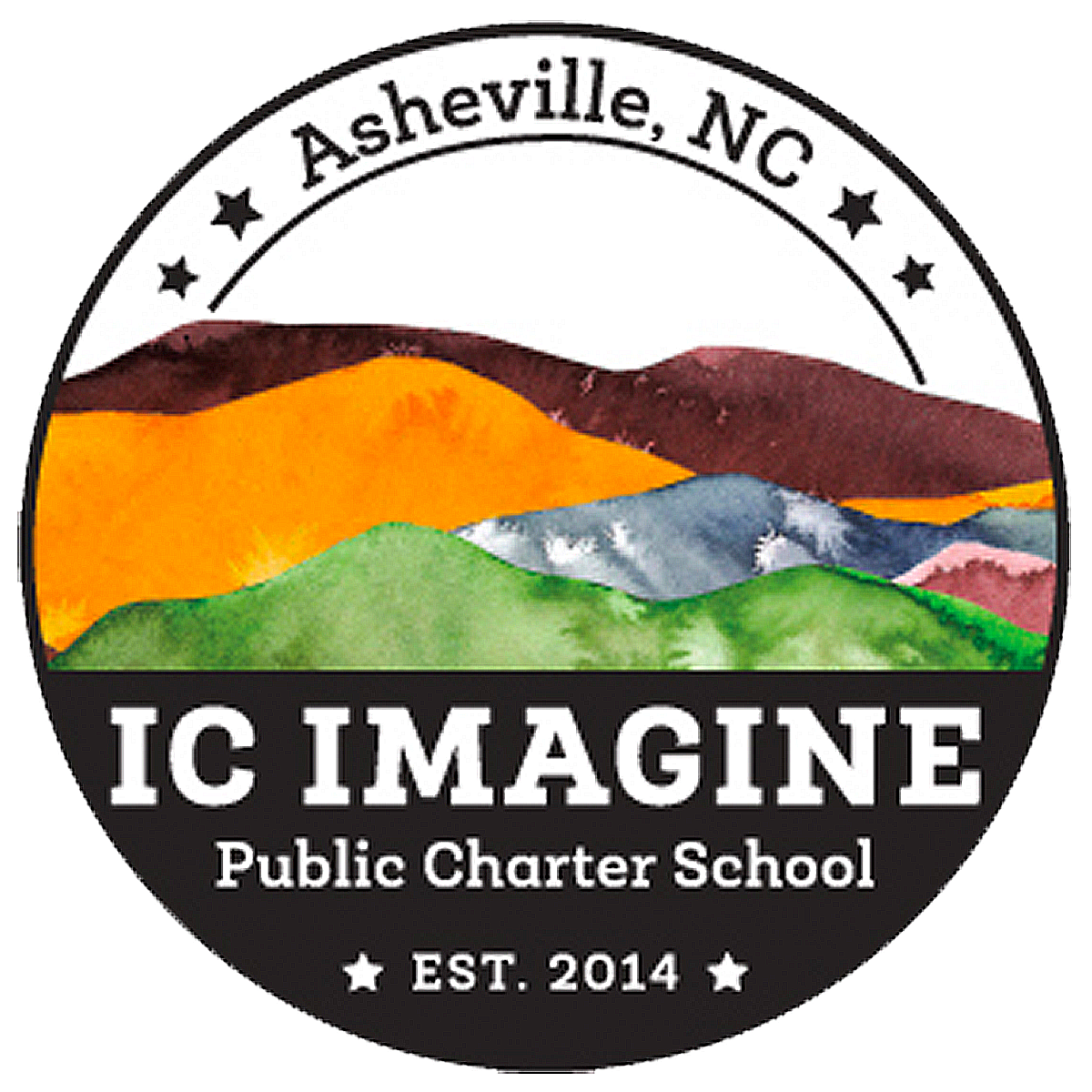PowerSchool Chosen Name Updates
Students have two names saved in the IC Imagine Student Information System (PowerSchool).
A student’s legal name is the name that appears on their birth certificate, passport, or adoption decree. This is the name under which a student must be enrolled. Legal documentation (court order, adoption decree, certified birth certificate or passport) must be provided to change a student’s legal name.
A parent/guardian may request that a chosen or preferred first and/or middle name appear in PowerSchool. IC Imagine does not have the ability to display a preferred last name. No documentation is required.
To change a student’s chosen or preferred name, please complete the Name Change Form and return it to your school counselor. You may also email the form to your school counselor. The form must be signed by both the student and the parent/ guardian.
A parent/guardian may change a student’s chosen or preferred name for any of the following reasons:
A student is being harassed/bullied as a result of their legal name being displayed.
A student is transitioning/nonbinary and has requested to be identified with their chosen name.
A student is commonly known as and prefers to be identified with their middle name or a name that is not on their birth certificate or passport (legal first name).
The chosen or preferred name will display in the following reports or systems:
Progress Reports
Report Cards
Teacher Gradebook
Powerschool
Please email your child’s grade level counselor with any questions or concerns.